[Monitor] USB Ports on Monitor Not Detecting Devices
If your monitor is equipped with USB ports but cannot detect USB devices, please refer to the following troubleshooting steps:
Verify that the USB cable is connected
When using the USB ports on the monitor, ensure that the USB cable included in the accessory package is connected to both the computer and the monitor. The USB ports will not function until the USB cable is connected.
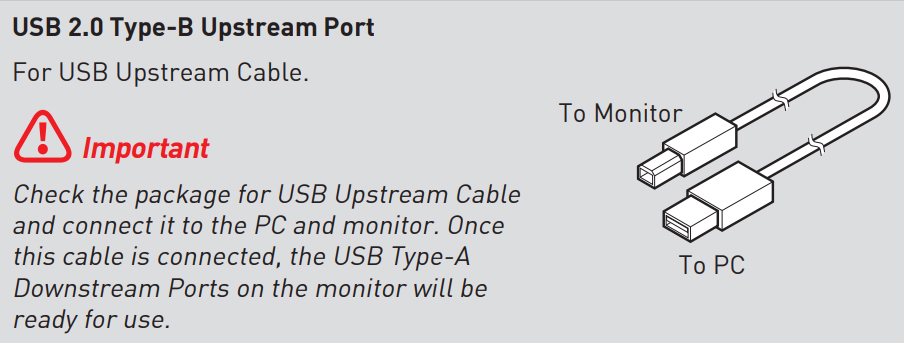
If you have confirmed that the USB cable is properly connected, you can also try unplugging and re-plugging the cable or changing the USB port on the computer to confirm if the issue is resolved.
Perform a cross-test with other devices
In some cases, the inability to detect USB devices may be due to issues with the USB device itself. We recommend connecting the USB device that cannot be used to other devices and verify if it still cannot be used.
Restart the monitor
Turn off the monitor, disconnect the power, and wait for at least 15 minutes before reconnecting it. Once the screen is on, check if the issue is resolved.
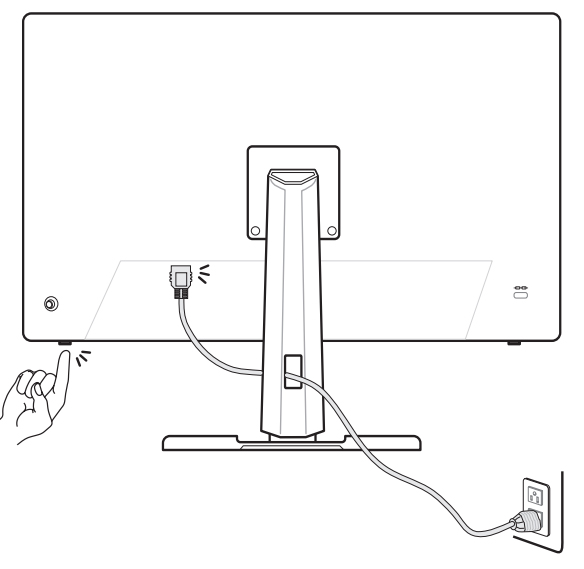
If you have tried the above troubleshooting steps and the issue persists, please contact MSI customer service center for further assistance.




